Your Cart is Empty

You’ll need to whitelist our email address to ensure you receive updates from us regarding the product you purchased!
Follow These Instructions for Gmail:
1. In your inbox, locate an email from info@engageind.com (eg. your welcome mail and purchase confirmation email for the product you just purchased).
2. Drag this email to the “primary” tab of your inbox and click star ⭐️

3. You’ll see that our emails will go to your primary folder in the future!
For iOS Devices – iPad, iPhone, iPod Touch
1. In your inbox, locate an email from info@engageind.com, tap the Engage Team and add to either a new contact or add to VIP.
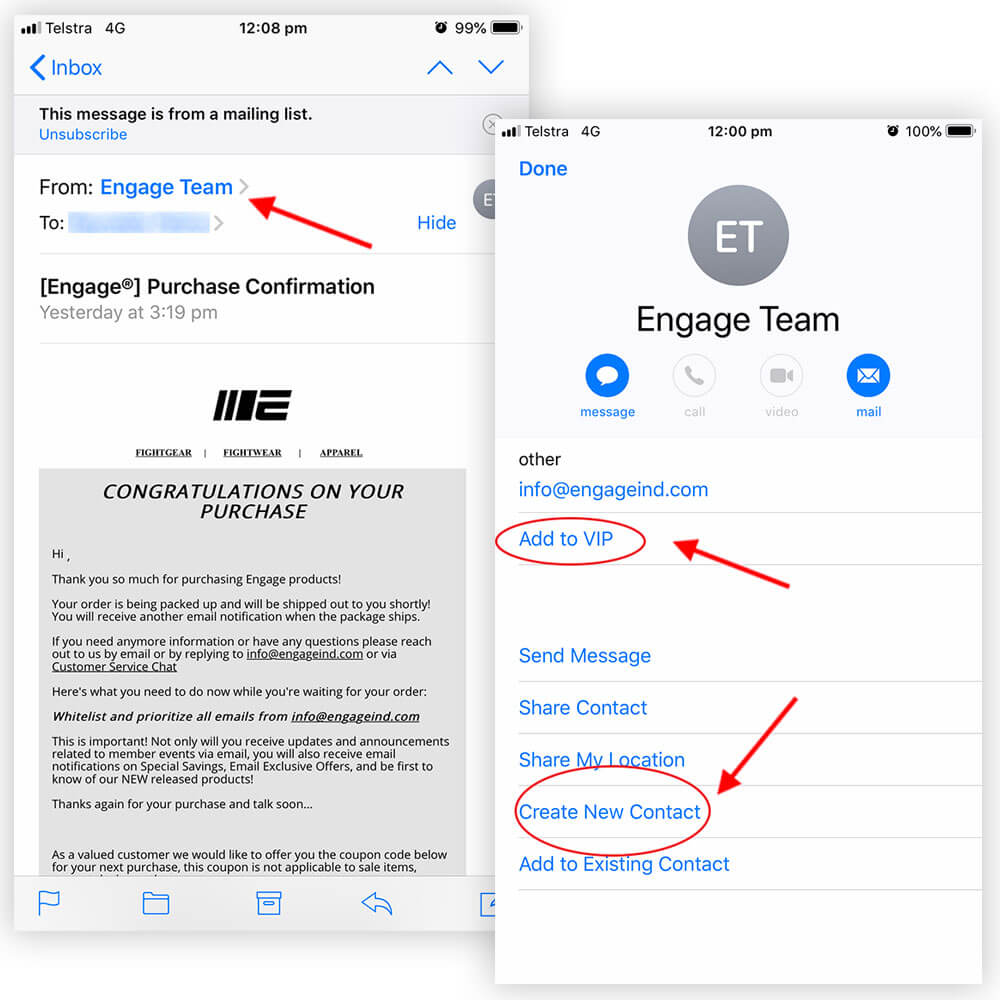
For other email service providers (Yahoo, AOL, etc.) please add us as a contact in your address book. Further instructions can be found here